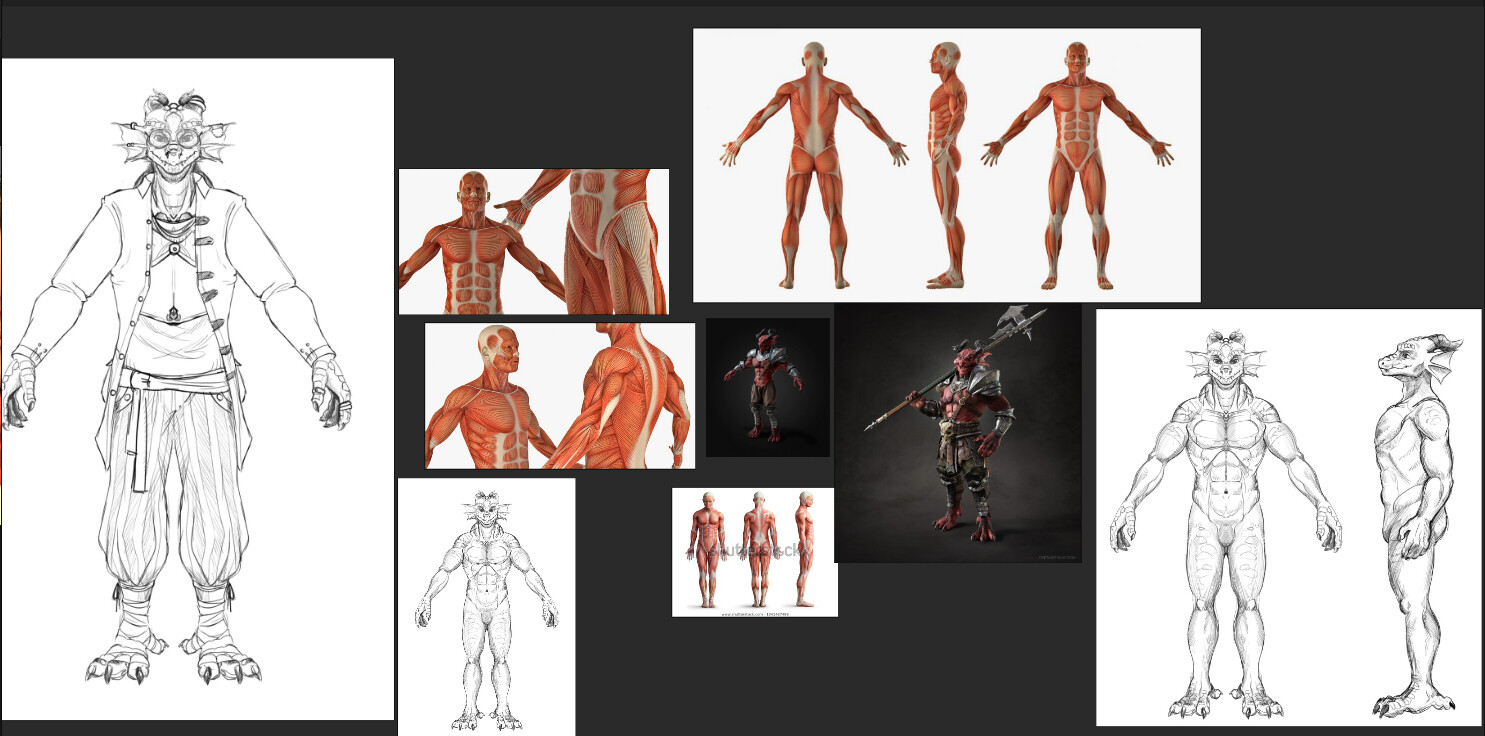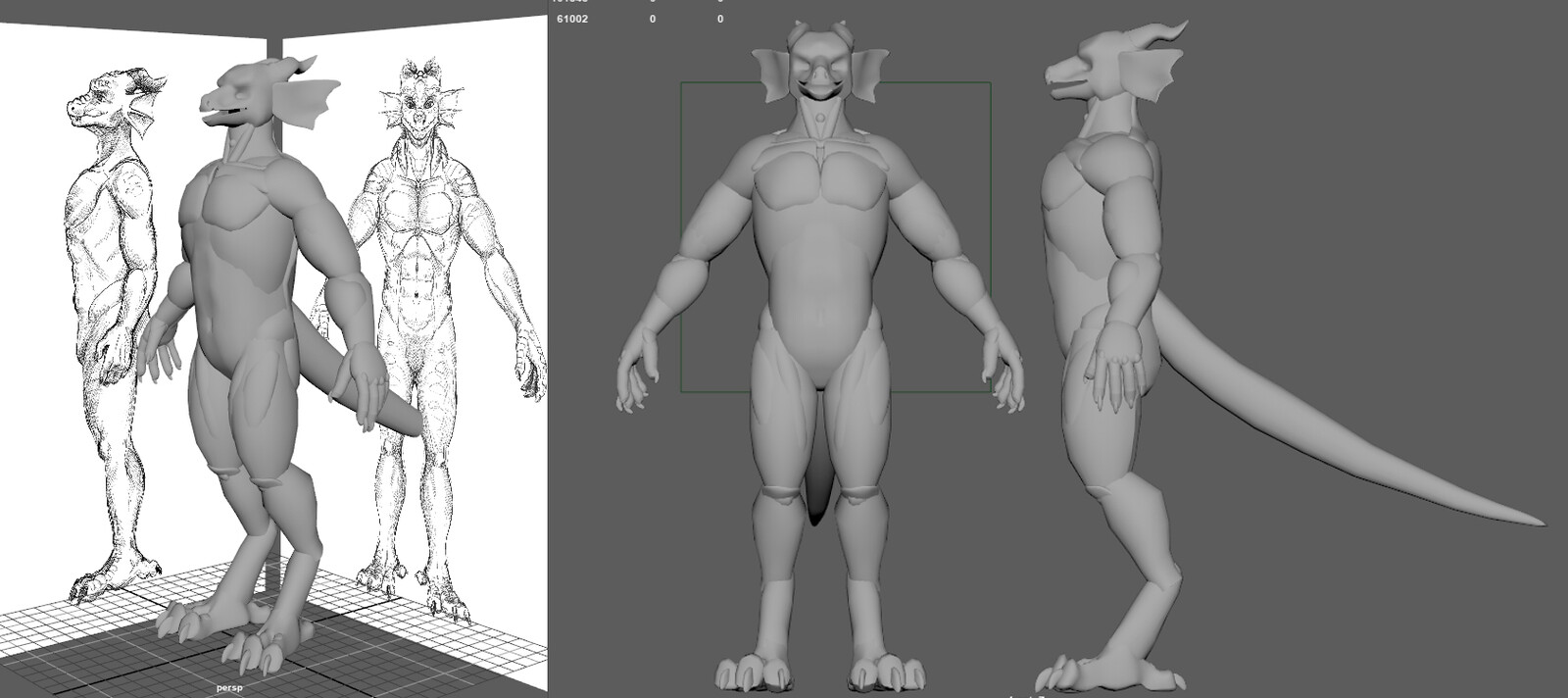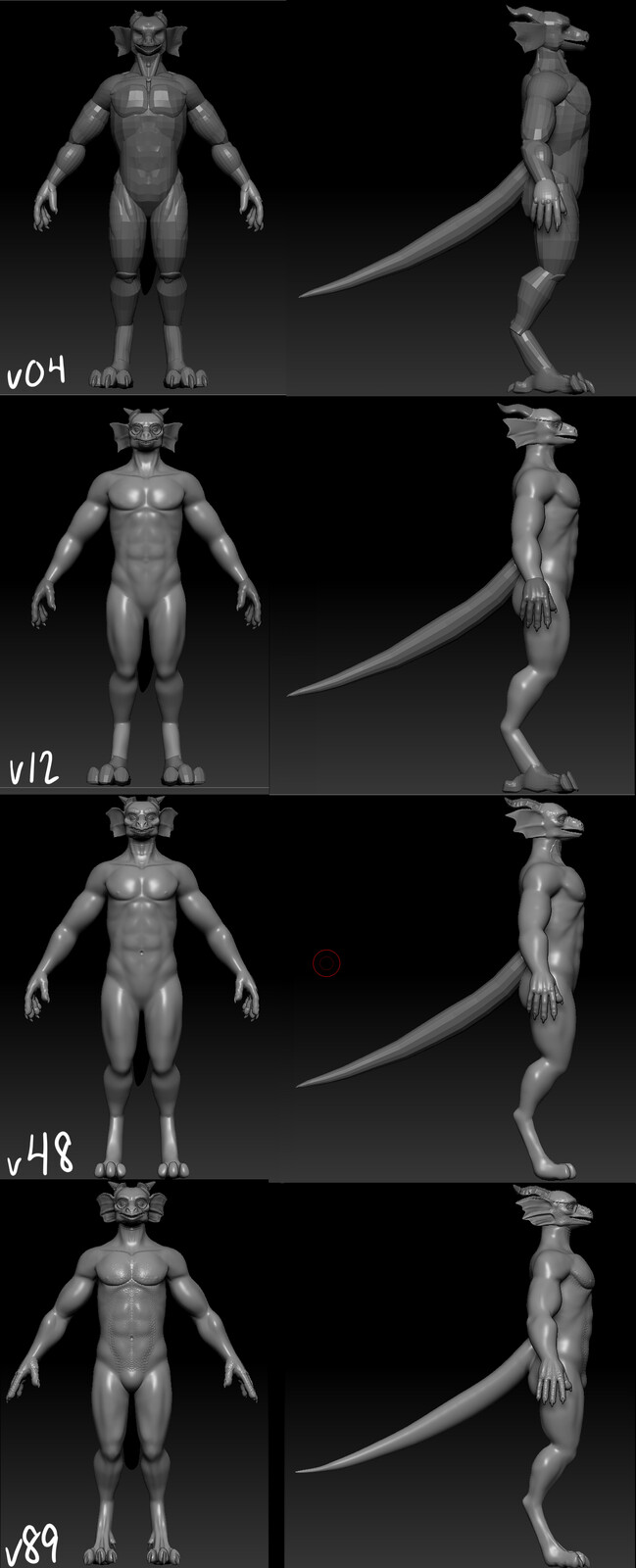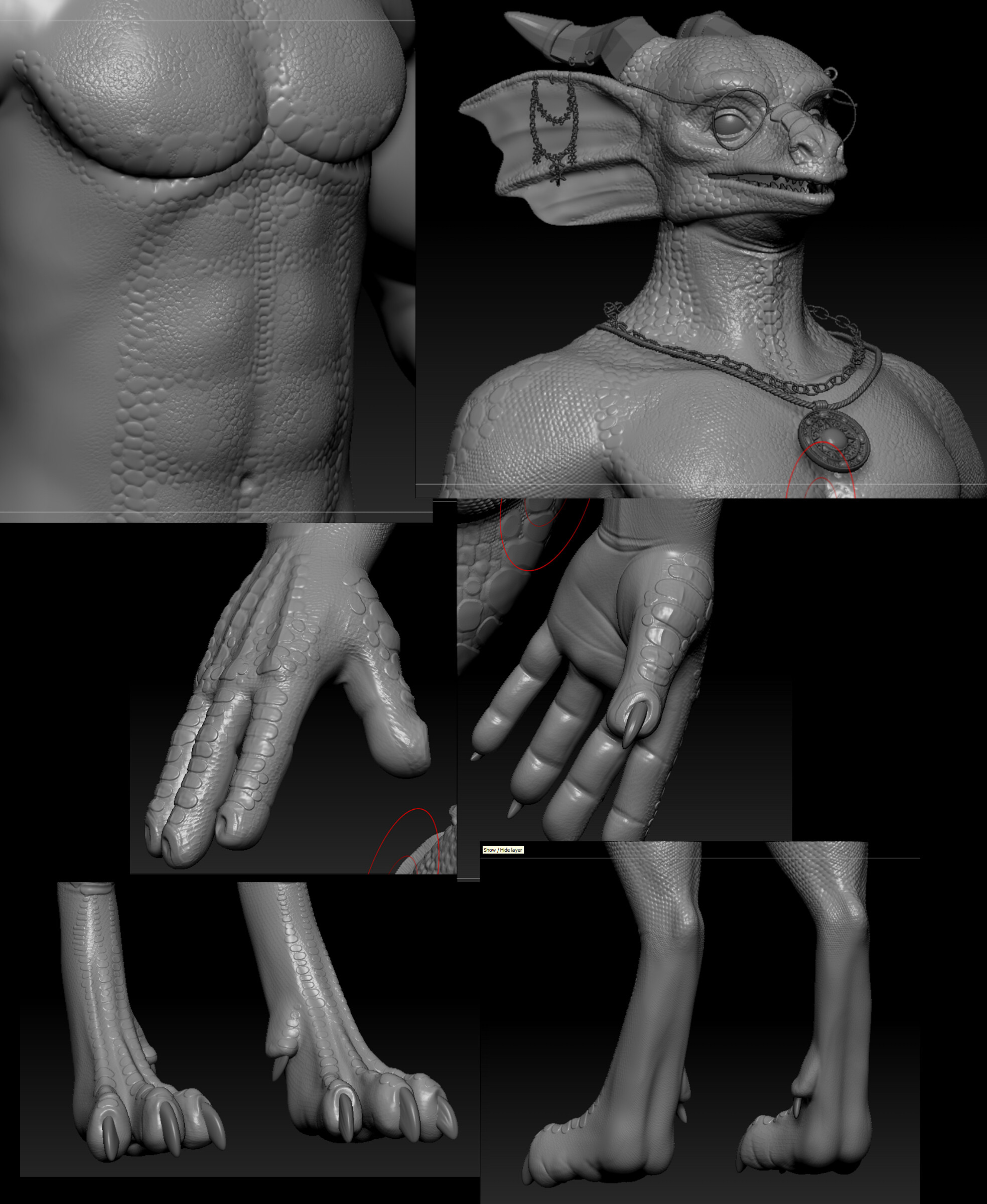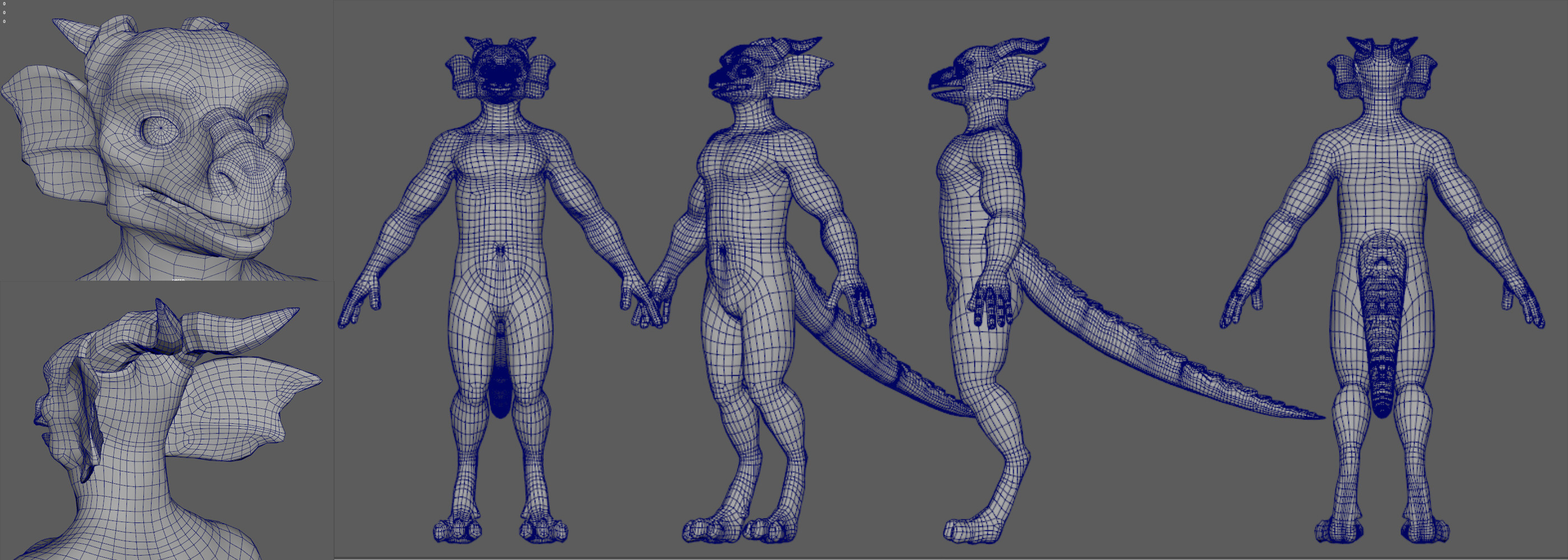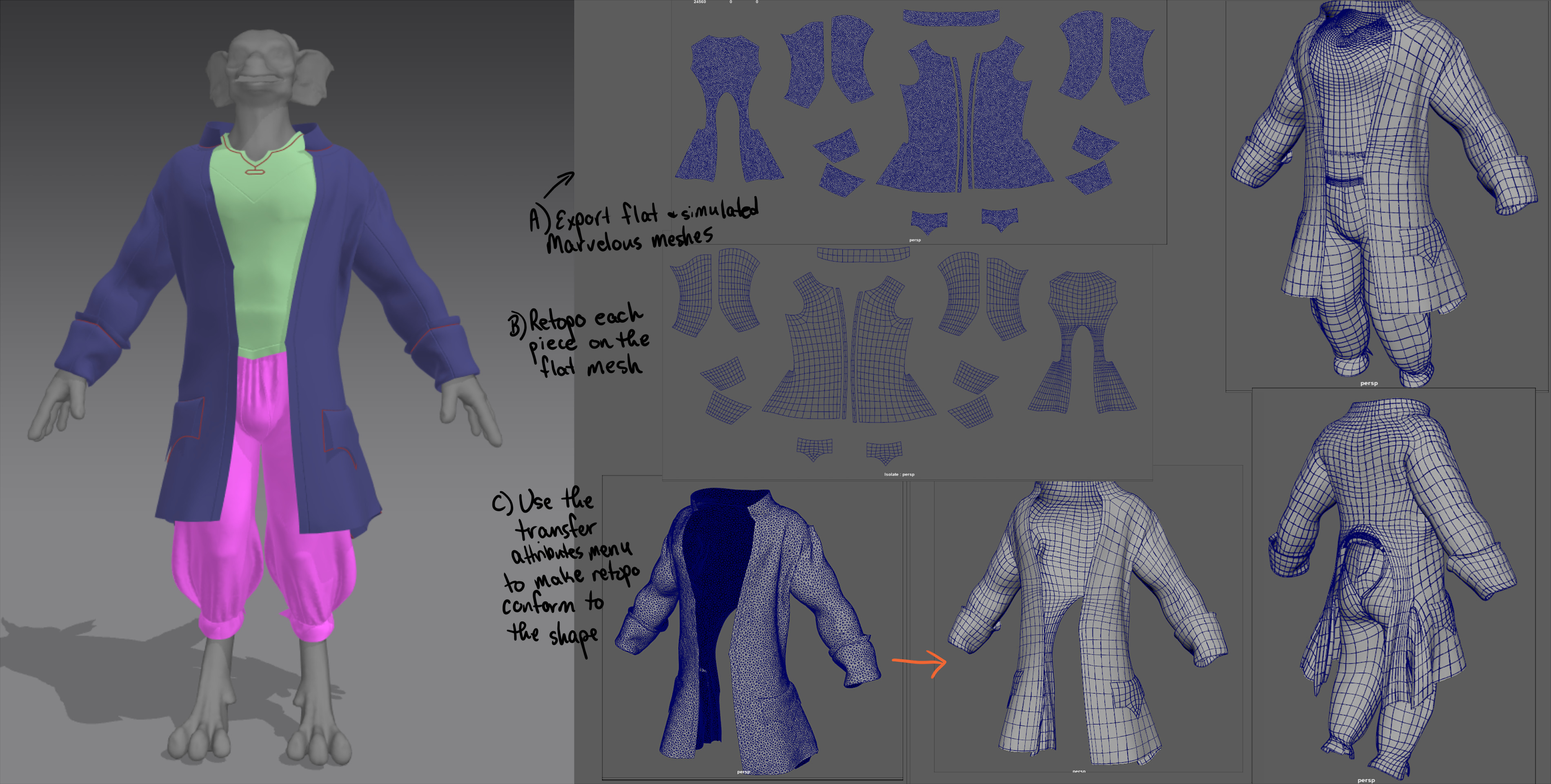Connor Bushoven
3D Texture Artist at Meta via Aquent
Enoch
This character, Enoch, was a passion project I developed as a portfolio piece over the months of November and December 2020. I developed him based on a Dungeons and Dragons character of mine. This project was extremely demanding but I'm extremely happy with the result! I hope to eventually rig him completely when the opportunity presents itself. He was easily the most difficult character I've worked on so far, but I enjoyed every minute of it!
Programs used include Maya, Zbrush, Marvelous Designer, Photoshop, After Effects, and Substance Painter.